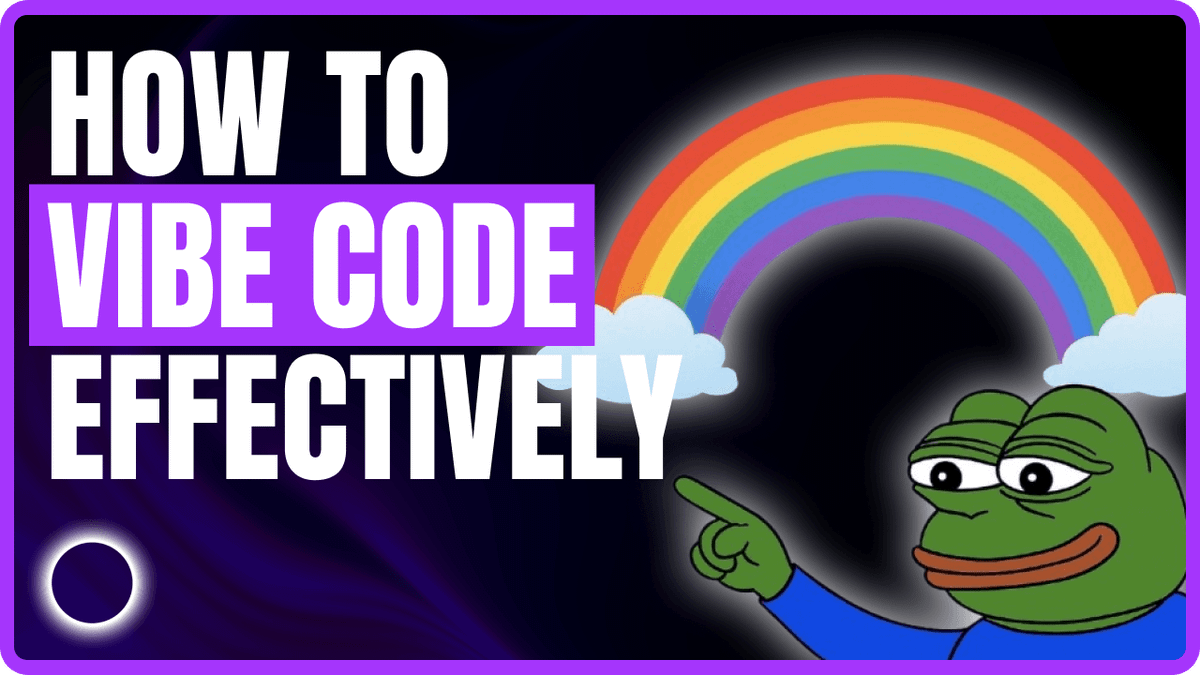How to Vibe Code Effectively as a Designer
Vibe coding is changing how software is built. It’s not about meticulously crafting every line of code—it’s about letting AI do the heavy lifting while you guide the direction. For designers, this unlocks a powerful opportunity: instead of handing off your ideas, you can help bring them to life directly.
You don’t need to be a full-time developer to vibe code. With a working understanding of design, a bit of curiosity, and the willingness to collaborate with AI, you can meaningfully contribute to live projects and shape user experiences from start to finish.
Why Vibe Coding Empowers Designers
Traditionally, design and development have lived in separate silos. Vibe coding collapses that divide, allowing you to:
- Maintain design integrity from concept through to live implementation
- Iterate quickly without waiting on developer bandwidth
- Make meaningful changes directly in code—even if you’re not writing it all yourself
- Build stronger empathy for the systems that support your designs
In this workflow, you’re not switching careers—you’re expanding your reach.
What Makes Vibe Coding Different
Unlike traditional coding, vibe coding isn’t about mastering a tech stack. It’s about thinking in systems, prompting clearly, and iterating quickly with AI support. You guide the AI—like a creative director guiding a team—and let it handle the execution.
The Core Principles:
- Prompt over program: Describe what you want in natural, structured language.
- Iterate over perfect: Try, test, refine—don’t get stuck trying to perfect on the first pass.
- Taste over technique: Your judgement matters more than your technical prowess.
- Refactor, don’t debug: If something’s broken, just rephrase and start fresh.
- Zoom out: Focus on product flow, not just visual polish.
How to Get Started with Vibe Coding
Effective vibe coding means leaning into collaboration with AI tools, not trying to master every syntax rule or tech stack. Here’s how to approach it:
1. Start with Clear Intent
Before diving into code, clarify your changes:
- What’s the user flow or interaction you’re improving?
- What’s the intended behaviour or outcome?
- Are there any constraints (like responsiveness or accessibility) to respect?
A clear mental model of what you want helps guide the AI toward better results.
2. Think in Systems, Not Screens
Don’t just focus on individual components. Think about:
- How changes affect other parts of the product
- How consistent and reusable the solution is
- Whether a pattern already exists that can be extended
AI loves patterns. You’ll get better results by aligning with them than trying to reinvent the wheel.
3. Prompt Thoughtfully
The way you describe your intent matters. Be specific, not verbose:
- Say what you want changed and why
- Highlight conditions (e.g. “on mobile only”)
- Use structural references (like layout behaviour or interaction patterns)
Good prompting is a skill—it’s how you “speak” to your AI collaborator.
4. Prioritise Iteration Over Perfection
You don’t need perfect results on the first try. Vibe coding thrives on:
- Fast feedback loops
- Rewriting instead of debugging
- Adjusting and retrying until it feels right
You’re not just shipping code—you’re shaping experiences.
5. Respect the Craft
Even though AI writes the code, your human judgement is critical. Keep an eye on:
- Layout quality and responsiveness
- Alignment with the design system or product style
- Consistency across breakpoints and edge cases
You are the taste-maker. AI helps, but you decide what feels finished.
When to Use Vibe Coding
This approach works best for:
- Early-stage product development and rapid prototyping
- Making UX improvements or iterating on features
- Projects where speed and direction matter more than scale
- Working within modern, well-documented frameworks
If you’re building massive infrastructure or complex backend systems, traditional methods might be a better fit. But for most interface work? Vibe coding is ideal.
Key Mindsets for Success
- Stay curious: You don’t need to know everything—just be willing to explore.
- Be flexible: Not every AI output will be right. That’s okay. Guide it.
- Focus on outcomes: Prioritise user experience, not perfect code.
- Collaborate, don’t control: Think of AI as a creative partner, not a tool you command.
Final Thoughts
Vibe coding doesn’t mean abandoning design—it means owning more of the journey. By combining your eye for detail with AI’s execution speed, you can contribute to shipping high-quality work faster than ever before.
It’s not about becoming a developer. It’s about becoming a builder—one who’s comfortable working across both the visual and functional layers of a product. And once you get into the flow, you’ll wonder why you ever did it any other way.
Frequently Asked Questions
Do I need to know how to code to start vibe coding?
Not necessarily. Vibe coding doesn’t require deep technical knowledge—it requires clarity of intent and a willingness to collaborate with AI. A basic understanding of HTML, CSS, and how components work can help, but you don’t need to be a full-time developer. Many designers start by prompting AI to make layout changes, then gradually build their technical fluency through hands-on iteration.
What kind of projects are best suited for vibe coding?
Vibe coding works best in projects where speed, iteration, and user experience matter more than perfect scalability or performance. Ideal use cases include:
- Early-stage product development
- UX/UI updates
- Prototypes and MVPs
- Small-to-medium frontend projects using modern frameworks
It’s not ideal for complex backends or highly regulated environments—yet.
What should I do if the AI doesn’t understand my prompt?
Don’t panic—refinement is part of the workflow. Try these strategies:
- Break your prompt into smaller steps
- Add more context (e.g. “on mobile only,” or “inside the hero section”)
- Be explicit about behaviour and layout (“use vertical stack with 16px spacing”)
- Refer to structure, not visuals (“adjust the flexbox container,” not “move it left”)
AI is powerful, but it needs clear direction—just like any collaborator.
How do I avoid breaking existing code when making edits?
Focus on scoped changes and reusability:
- Work with existing components where possible
- Avoid one-off overrides or duplicate code
- Use responsive design utilities and conditional logic instead of duplicating elements
- Test changes in different breakpoints and edge cases
Using version control (like Git) gives you the safety net to experiment without fear.
Is vibe coding just a shortcut for people who don’t want to learn to code?
Not at all. Vibe coding is a paradigm shift, not a shortcut. It’s about letting AI handle the mechanical parts of coding so you can focus on higher-level thinking—like design intent, interaction quality, and user experience. In fact, working this way often deepens your technical understanding over time, because you’re constantly engaging with how design translates into real product behaviour.