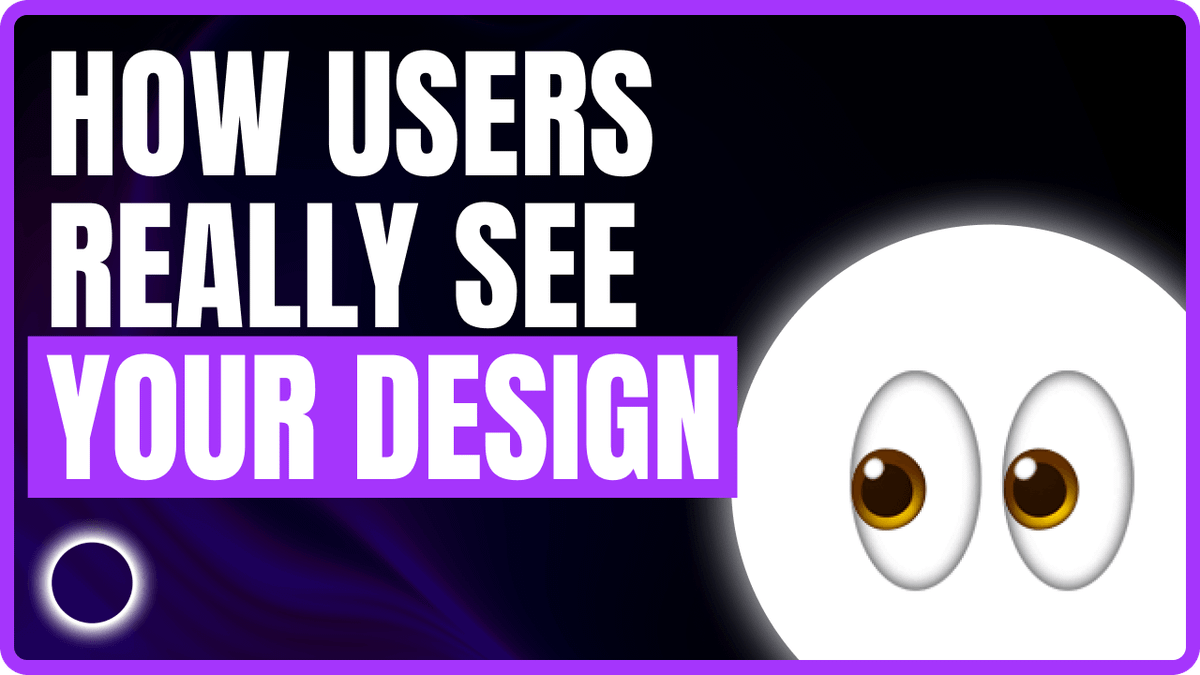Design Smarter: How Visual Perception Shapes UX
Ever wondered why users ignore key elements on your site—even when they’re right there?
The problem isn’t their eyesight. It’s how humans perceive visual information.
In this post, we’ll break down how visual perception works and how to design with it in mind. Expect clear, actionable insights rooted in user behaviour. If you build interfaces, this one’s for you.
Understanding Human Visual Processing
Before diving into colours, layouts, and CTAs, it pays to understand how people actually see your interface.
Central vs Peripheral Vision
- Central vision (fovea) spans just 5° of our field of view. It’s where all the sharp detail happens—reading, recognising icons, and identifying key interface elements.
- Peripheral vision fills in the rest. It detects movement and contrast but lacks precision.
🔍 What this means for UX: If a user isn’t looking directly at an element, they probably won’t notice it—no matter how beautiful it is.
Eye Movements: Users Scan, Not Read
Humans don’t read interfaces like books. They scan for relevance.
- Eyes move in quick jumps (called saccades), landing on key points.
- Users skip vast portions of a page if it doesn’t seem immediately relevant.
Case Study: Eye Tracking on a Web Form
In a test, users laser-focused on fields related to their task. The "Cancel" button? Ignored completely. It wasn’t invisible—it simply didn’t register as important.
👁 UX lesson: Visibility isn’t enough. You need to guide attention where it matters.
The Famous F-Shaped Reading Pattern
Jakob Nielsen’s research revealed a consistent scanning pattern: the F-pattern.
- Eyes first land on the top-left and read across.
- Users scan down the left margin for cues.
- They occasionally scan right again—but only if something catches their eye.
What This Means for Layouts
- The top-left quadrant is prime real estate—use it for navigation, search, or core actions.
- Don’t bury critical CTAs on the right or bottom of the page.
- Eye-tracking heatmaps back this up: red-hot in the top-left, ice-cold down right-hand sides.
📌 UX tip: Picture an “F” over your layout and ask, “Is our key content in the hot zones?”
Applying Visual Perception to UX Design
Designing for perception means using behavioural insights to your advantage.
1. Prioritise Visibility for Critical Content
If a user can’t see something, they can’t interact with it.
Don’t assume users will scroll—especially for core value props, forms, or navigation.
Example: A university site hid course info below the fold. Result? Massive drop-off in engagement.
2. Respect the Read
Match layouts to natural scanning patterns:
- Place top CTAs where users expect them—top-left or centre-aligned near headlines.
- Use spacing and contrast to make important elements stand out during a scan.
Example: edX’s homepage nails this. Their CTA sits in the top-left, with supporting info cascading naturally down the page.
3. Validate What Users Actually See
A common design trap: assuming no clicks = no interest.
In reality, users often miss elements entirely—not due to confusion, but because they weren’t drawn to them in the first place.
Example: A vital link on a university homepage saw zero clicks. UX testing revealed most users never laid eyes on it.
Final Thought: The UX Perception Blueprint
- Most of what’s on screen goes unseen. Design with that in mind.
- Structure pages around the F-pattern and guide the eye using contrast and hierarchy.
- If your CTA isn’t getting clicks, don’t just reword it—reposition it.
When in doubt, test. Real users don’t lie.
FAQs
What is visual perception in UX design?
Visual perception in UX refers to how users see and process elements on a screen. It shapes everything from layout to how effective your CTAs are.
Why is central vision more important than peripheral vision in design?
Central vision handles high-detail tasks like reading. If a user isn’t looking directly at your button or headline, they may miss it entirely.
What is the F-shaped reading pattern?
It’s a scanning behaviour where users focus first on the top-left, then move down the left margin, occasionally glancing right. This pattern affects where you should place content.
Do users really not see everything on a webpage?
Correct. People scan pages based on relevance. Without guidance or visual cues, many page elements will be skipped entirely.
How can I test whether users see key content?
Use eye-tracking studies or simple UX testing with tools like Hotjar or Maze. Ask users to complete tasks and watch what they look at—or don’t.
Conclusion
Understanding how people perceive your design is as important as the design itself.
Use visual hierarchy, eye-tracking behaviour, and strategic positioning to craft UIs that get noticed, clicked, and loved. Want expert help applying this to your next project?
Let’s chat about your UX goals—and make your interface unforgettable.