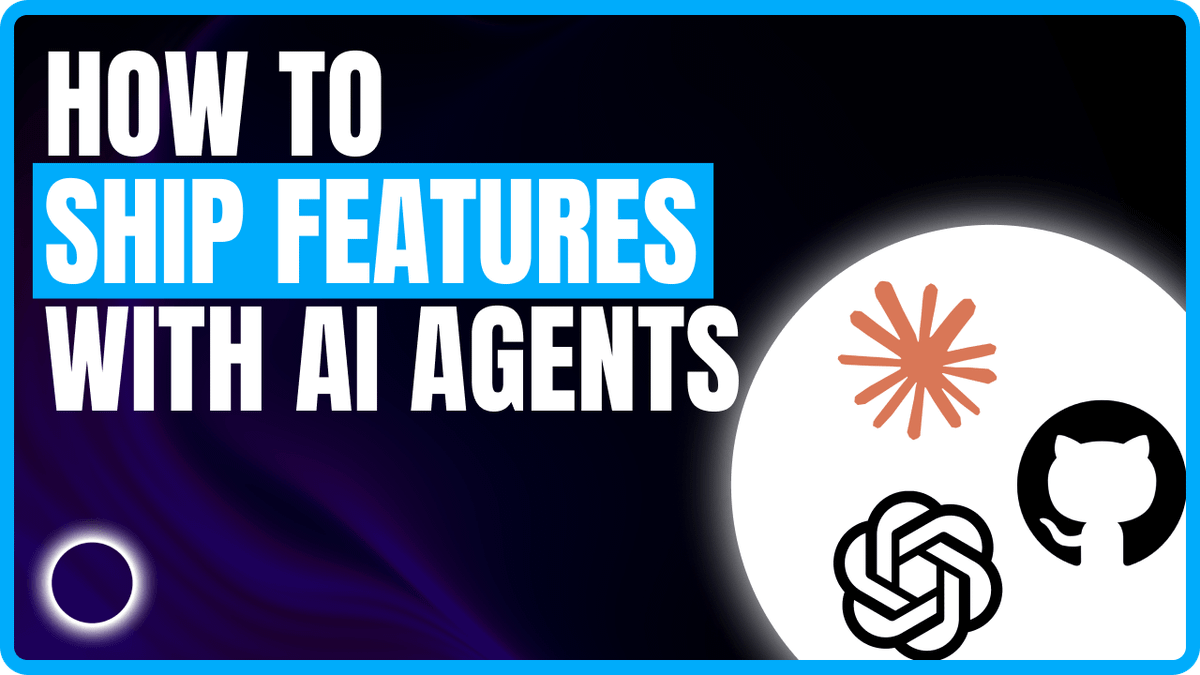How to Develop New Features with AI Agents
Build Features Faster with an AI-Powered Workflow
Staring at a blank screen, a new feature ticket looming over you. You know the logic, but the sheer amount of boilerplate code, file setup, and testing configuration feels like a mountain to climb before you can even write the first meaningful line. What if you could have a junior partner to handle that grunt work, letting you focus on the creative, complex parts of programming?
This isn’t science fiction. This is the reality of modern AI development. But it’s not just about getting clever auto-completes. It’s about changing your entire process. This guide will demystify the next leap in AI-assisted coding and give you a practical, step-by-step AI-Powered Feature Development Workflow. Prepare to build better, faster, and with more confidence.
First, What is AI-Assisted Development?
If you’re a new developer, you’ve almost certainly encountered AI in some form. You’ve likely used tools like GitHub Copilot or Tabnine, which suggest lines or even entire functions as you type. This is the first rung on the ladder of how to use AI in your coding life.
For the past few years, these tools have acted like incredibly smart phrasebooks. They are brilliant at:
- Reducing boilerplate: Automatically writing loops, class structures, and standard function definitions.
- Suggesting APIs: Remembering the exact syntax for a library function you only use twice a year.
- Writing unit tests: Generating basic test cases to cover the happy path.
These tools are reactive. They see the context of your current file and suggest what might come next. But what if your AI could be proactive? What if it could understand your end goal and help you plan the entire journey? That’s where things get really interesting.
The Next Leap: Understanding Agentic AI Coding
This is the concept that separates a simple autocomplete from a true digital collaborator. So, what is Agentic AI Coding?
Think of it like this:
- A standard AI tool is like a sat-nav. You tell it the next turn ("write a function that takes
xand returnsy"), and it does it. It has no idea about the final destination. - An Agentic AI is like a taxi driver. You give it a destination ("I need a user login feature"), and it understands the goal. It then independently handles all the turns—planning the route, checking for traffic, and getting you there efficiently. It can break down the high-level goal into smaller, executable steps.
An "agent" in this context is an AI system designed to perceive its environment (your codebase, your instructions), process information, make decisions, and take actions to achieve a specific goal. It’s not just passively waiting for your next command; it’s an active participant in the development process. It can strategise, create files, write code, and even try to debug itself when it hits a snag. This approach is the cornerstone of advanced AI development.
Your New AI-Powered Feature Development Workflow
So, how do you put this into practice? You can’t just throw "build my app" at a chatbot and expect a perfect result. The key is to adopt a structured workflow that leverages the AI’s strengths while keeping you firmly in the driver’s seat.
Let’s walk through building a hypothetical feature: a "User Profile Display" page in a simple web application.
Step 1: Defining the Goal (The ‘Prompt’ is Your Spec)
This is the most critical step. Your success depends on the quality of your initial instruction. Don’t be vague. Instead of "make a profile page," write a detailed feature specification as your prompt.
Bad Prompt:
// make a user profile page
Good Prompt (for a tool like ChatGPT, Claude, or Copilot Chat):
`I’m building a user profile page in a React application using TypeScript and Tailwind CSS. The page needs to:
- Fetch user data from an API endpoint at ‘/api/users/{userId}’.
- The user data object will look like this: { id, name, email, bio, profileImageUrl }.
- Display the user’s profile image, name, email, and bio.
- If the data is loading, show a simple "Loading…" message.
- If there’s an error during the fetch, display an error message.`
This detailed brief gives the agent everything it needs: the tech stack, the goal, the data structure, and the edge cases.
Step 2: The High-Level Plan (AI as Your Architect)
Before generating a single line of code, ask the AI to be your technical architect. This forces it to think before it acts and gives you a chance to course-correct its plan.
Your Prompt:
Based on the feature spec above, outline the files and components I will need to create. Suggest a basic file structure and the responsibility of each component.
The AI might respond with a plan like this:
src/pages/UserProfilePage.tsx: The main page component. It will handle the data fetching logic (loading, data, error states) and orchestrate the display components.src/components/UserProfileCard.tsx: A presentational component that receives user data as props and displays it.src/components/Spinner.tsx: A reusable loading spinner component.src/hooks/useUserData.ts: (Optional but good practice) A custom hook to encapsulate the data-fetching logic, making it reusable.
Now you have a clear, actionable plan that you’ve already approved.
Step 3: Iterative Generation (Building Block by Block)
Here’s where beginner developers often go wrong. They ask the AI to generate everything at once. This results in a huge, overwhelming wall of code that is difficult to debug if it doesn’t work.
Instead, work iteratively. Generate one file at a time, starting with the smallest, most independent piece.
Your Prompt:
Great. Now, generate the code for the 'UserProfileCard.tsx' component. Remember to use TypeScript for the props and Tailwind CSS for styling.
You’ll get a clean, manageable chunk of code. Review it. Does it match the style of your project? Is it accessible? Once you’re happy, save it and move to the next piece.
Perfect. Now, generate the code for the main 'UserProfilePage.tsx' component that uses the 'UserProfileCard' and handles the API call.
This block-by-block approach makes the process manageable and keeps you in full control.
Step 4: The Human in the Loop (You’re Still the Developer)
The AI is your partner, not your replacement. Your job is to be the senior developer, reviewing the work of your incredibly fast junior partner.
- Validate: Does the code actually work? Run it. Test it.
- Refactor: The AI might write functional code that isn’t very elegant. It might repeat itself or miss an opportunity for a cleaner solution. Your job is to refactor its output into production-quality code.
- Understand: Never, ever commit code you don’t understand. Read every line. If you don’t know what a function does, ask the AI to explain it to you. This is one of its most powerful uses for learning.
Step 5: Debugging and Refinement (AI as Your Partner)
Things will go wrong. The AI will misunderstand a requirement, hallucinate a library function that doesn’t exist, or produce a subtle bug. This isn’t a failure; it’s part of the process.
When you get an error message, don’t just Google it. Take it straight back to the AI.
Your Prompt:
I ran the code you gave me for 'UserProfilePage.tsx' and got this error: [paste the full error message here]. What does this mean and how can I fix it?
The AI is often very good at debugging its own code, as it has the full context of what it was trying to do. This turns a frustrating bug hunt into a quick, collaborative fix. 🚀
The Real-World Benefits for New Developers
Adopting this workflow does more than just speed you up. For someone starting their career, the benefits are immense:
- Accelerated Learning: You’ll be exposed to new patterns, APIs, and architectural styles you might not have discovered otherwise. By reviewing and refactoring AI code, you actively learn best practices.
- Overcoming Inertia: The "blank page" problem is real. Agentic AI gives you a fully-formed starting point, breaking through writer’s block and getting you into the flow of building immediately.
- Increased Confidence: You can tackle more complex features earlier in your career, knowing you have a powerful assistant to handle the foundational work and help you when you get stuck.
- Focus on What Matters: Less time spent on repetitive setup means more time spent on the interesting stuff: user experience, business logic, and creative problem-solving.
Common Pitfalls and How to Avoid Them
This powerful new way of working comes with a few traps for the unwary. Here’s how to stay clear of them.
The ‘Black Box’ Problem
The biggest risk is using the AI as a magic black box, copying and pasting code without understanding it. This is a recipe for disaster.
- Solution: Discipline. Force yourself to read and understand every single line. Use the AI’s ability to explain code as a core part of your learning process.
Hallucinations and Bad Code
AI models can be confidently wrong. They might invent functions, mix up syntax, or produce inefficient, subtly buggy code.
- Solution: Trust, but verify. Always assume the code might be wrong. Your skills in testing, debugging, and critical thinking are more important than ever.
Over-reliance and Stunted Growth
If you only ever use AI to solve problems, you may not develop the fundamental problem-solving muscles yourself.
- Solution: Use it as a springboard, not a crutch. For any feature the AI helps you build, take the time to understand why it was built that way. Try to build the next, similar feature with less assistance. The goal of AI development is to make you a better developer, not a less capable one.
Conclusion & CTA
We’re at a pivotal moment in software development. The shift from simple code completion to collaborative, Agentic AI Coding is as significant as the move from assembly language to high-level compilers. By adopting an AI-Powered Feature Development Workflow, you are not just learning how to use AI; you are fundamentally upgrading your entire creative process.
The human developer is not being written out of the story—they are being promoted to the role of architect and lead creative. The AI is the tireless builder, turning your vision into reality with unprecedented speed.
Now it’s your turn. Pick a small side project or a straightforward feature in your current work. Fire up your favourite AI tool and try this workflow for yourself. Define your goal, ask for a plan, generate iteratively, and always stay in command. Happy building!
FAQs
What is the best AI tool for coding?
There isn’t one "best" tool; it depends on your needs. Integrated Development Environment (IDE) extensions like GitHub Copilot are fantastic for in-line suggestions and chat. Standalone chat interfaces like ChatGPT or Claude are powerful for high-level planning, brainstorming, and debugging. The key is to find one that fits your workflow.
Can AI replace developers?
It’s highly unlikely. AI is a powerful tool that augments a developer’s abilities, making them more productive. It automates repetitive tasks, allowing humans to focus on architecture, creative problem-solving, user experience, and strategic decisions. The job is changing, not disappearing.
Is using AI for coding considered cheating?
Not at all. It’s simply using the most advanced tool available for the job. Professionals use frameworks, libraries, and sophisticated compilers to be more effective. Think of AI as the next logical evolution in that toolkit—it helps you build better and faster.
How do I get started with AI development?
The easiest way is to install an AI assistant in your code editor, like GitHub Copilot. Start by letting it help with boilerplate and simple functions. Use its chat feature to ask questions. As you get more comfortable, gradually give it bigger tasks, like implementing a full component based on a detailed prompt, following the workflow in this guide.
What makes an AI "agentic"?
An AI is considered "agentic" when it can take a high-level goal, independently break that goal down into smaller steps, and then execute those steps to achieve the objective. It’s the difference between a tool that answers a single question and a system that can run a multi-step process, like planning, coding, and debugging a feature.